How to Submit Blogger Sitemap to Google
September 07, 2016
January 12, 2018
SEO-01. A sitemap is an XML file which contains the list of all pages in your blog. Sitemap improves blog’s crawling rate and it also helps search engines to index our blog pages.
How to Submit Blogger Sitemap to Google
Step 1
Log in to Google Search ConsoleStep 2
- Click to ADD A PROPERTY
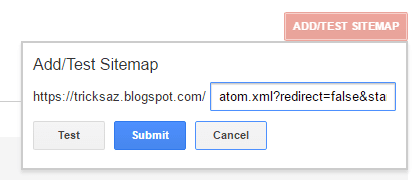
- Input your Blog and click Add
Step 3
- Browser will transfer to new page, choose HTML tag >> Copy code next to number 2.
Then Log in to Blogger.com >> select Template > Edit HTML
>> search code
>> And click VERIFY as following image:
<head> or <head>,and paste that code just bellow.>> And click VERIFY as following image:
Step 4
Next, In the small box, paste the following code:
atom.xml?redirect=false&start-index=1&max-results=500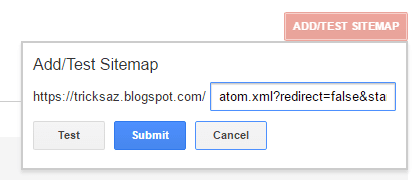
That’s it. You’ve successfully submitted the sitemap to the Google search console. Remember the above sitemap will work for 500 blog posts.
If your blogger blog has more than 500 articles, then you need to submit one more sitemap with the following code (the steps to add sitemap is same).
atom.xml?redirect=false&start-index=501&max-results=500
If you’ve more than 1000 posts, then you need to submit another sitemap with the following code.
atom.xml?redirect=false&start-index=1001&max-results=500





1 comments for How to Submit Blogger Sitemap to Google
Great read thankkyou